Official PSA Regarding Melting for LTI and a General Guide to Melting and Upgrading
-
Similar Content
-
- 1 reply
- 476 views
-
- 1 reply
- 315 views
-
closed by staff C2 Hercules & Archimedes (original concept/LTI)
By c4artist,
- original concept
- archimedes
- (and 3 more)
- 1 reply
- 272 views
-
closed by staff Updated Prices 2 OC ships, plus CCU'd LTI Ships and a couple of packages all below RSI cost
By Chimaera,
- 10 replies
- 1,983 views
-
Want to Sell 🤩 •═╬═•𝐕𝐄𝐑𝐒𝐄 𝐕𝐄𝐒𝐒𝐄𝐋𝐘𝐀𝐑𝐃 & 𝐔𝐏𝐆𝐑𝐀𝐃𝐄 𝐃𝐎𝐂𝐊•═╬═• 🌟 🌟 🌟 𝙎𝙋𝙀𝘾𝙄𝘼𝙇 𝙊𝙁𝙁𝙀𝙍𝙎 🌟 🌟 🌟⎮Game Packages⎮ORIGINAL CONCEPTS⎮GREAT PRICES⎮CCU'd SHIPS Clean From Third Part Store Credits⎮SHIP UPGRADES ✦ SUBSCRIBER ITEMS & More 🧐 1 2 3 4 10
By Darek,
- upgrade
- want to sell
- (and 1 more)
- 233 replies
- 47,484 views
-



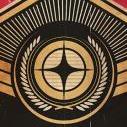
Recommended Posts
Create an account or sign in to comment
You need to be a member in order to leave a comment
Create an account
Sign up for a new account in our community. It's easy!
Register a new accountSign in
Already have an account? Sign in here.
Sign In Now